More elegant texts with typographic apostrophe
I open in this blog a section of typographic tips, designed to answer questions that come up frequently in my conversations with clients or students. This section is for all users of typography, that is to say almost everyone now! Today we talk about the typographic apostrophe.

The first point I will discuss here is that of the apostrophe, the sign that marks the elision of one or more letters. The difficulty lies in the fact that there are several signs called apostrophe, each for a particular purpose. It is therefore necessary to use the right one at the right time. While this is a small detail aesthetic, and does not stop reading … but it can have big consequences on the perceived quality of your production. So you’d rather keep a close watch.
Typewriter apostrophe
The default apostrophe our keyboard called is a sign whose design is a vertical and symmetrical stroke. This is unfortunately not the one we need most of the time. This sign is called “Typewriter apostrophe”.
It is designed (among other things) to enable IT professionals to signalize pieces of code with the same sign. This is actually a single quote multitasking: a single sign to open and close. For developers it’s convenient… but for others, it is rather tragic.
For indeed this straight apostrophe, of rather rigid and poor design, has the power to break the natural rhythm of typography that surrounds it. According to the characters the result can range from mediocre to awful.
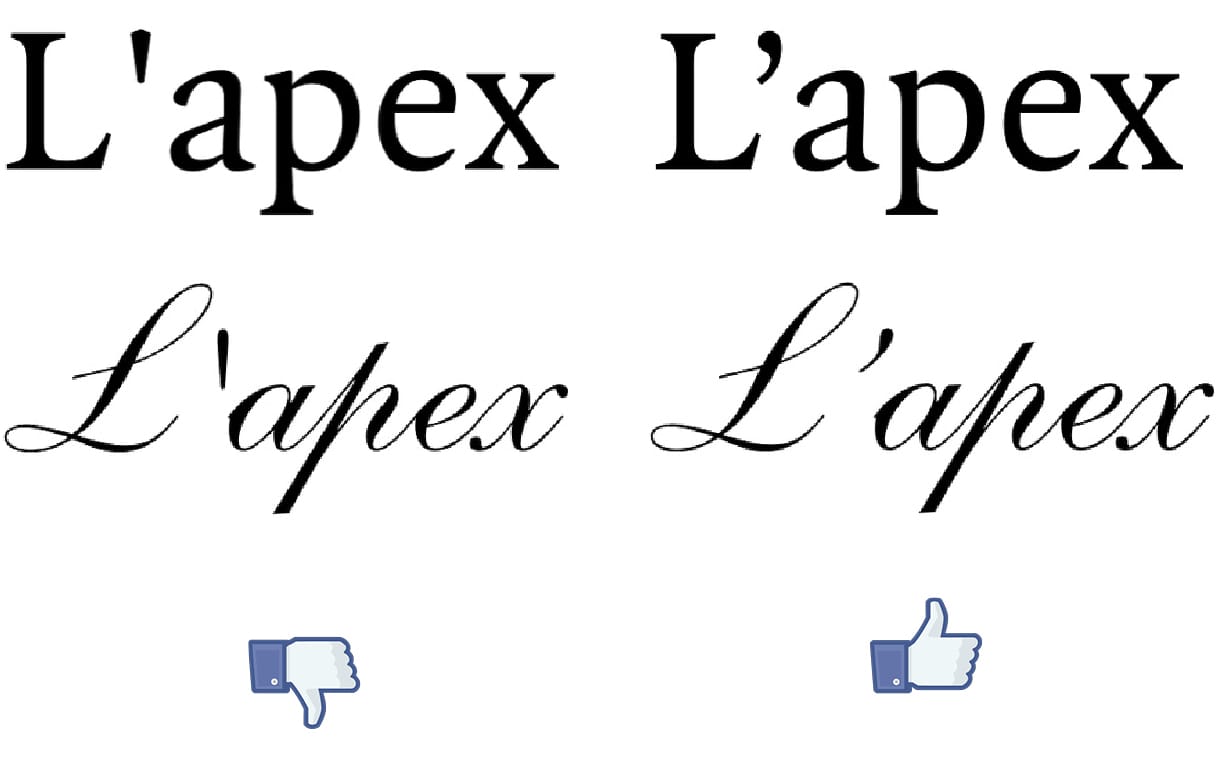
Typographic apostrophe
The solution, as states the tradition, is to use typographic quotes. These have a more dynamic comma-shaped design, reminiscent of the impulsive gesture of the hand which runs on paper, and that fits perfectly into the rhythm of the typesetting.
And our problem begins because this typographical apostrophe is not on the keyboard. It is therefore necessary to establish a method that will ensure that the keyboard can call a sign that is not on it… And given the frequency of occurrence of this sign, the method in question had better be effective! Most of the time it’s your software that supports this, but not always.
Method # 1: automatic substitution (Word, PowerPoint, InDesign, Illustrator, etc.)
In most word processing softwares, an automatic function makes sure that as soon as you type a typewriter apostrophe, the software substitutes a typographic apostrophe. This often happens in a completely invisible way, but that’s what actually occurs.
You will find in the preferences a check box to activate that function. It is called different ways following applications: “Use typographic quotes”, “Replace Straight quotes”, “Curly quotes”… Snoop the preferences of your software and you will surely find. This option is enabled by default in Word and PowerPoint, but not on the Adobe software suite.
Method 2: keyboard shortcut
In cases where the previous function does not exist, it will be necessary to insert the typographic apostrophe manually. For this you will use a keyboard shortcut that the operating system will support. Type this shortcut and the apostrophe will appear in the active text box.
Mac shortcut, US keyboard: Shift+Option+]
Windows shortcut: Alt+0146 (keep Alt pressed then dial 0146)
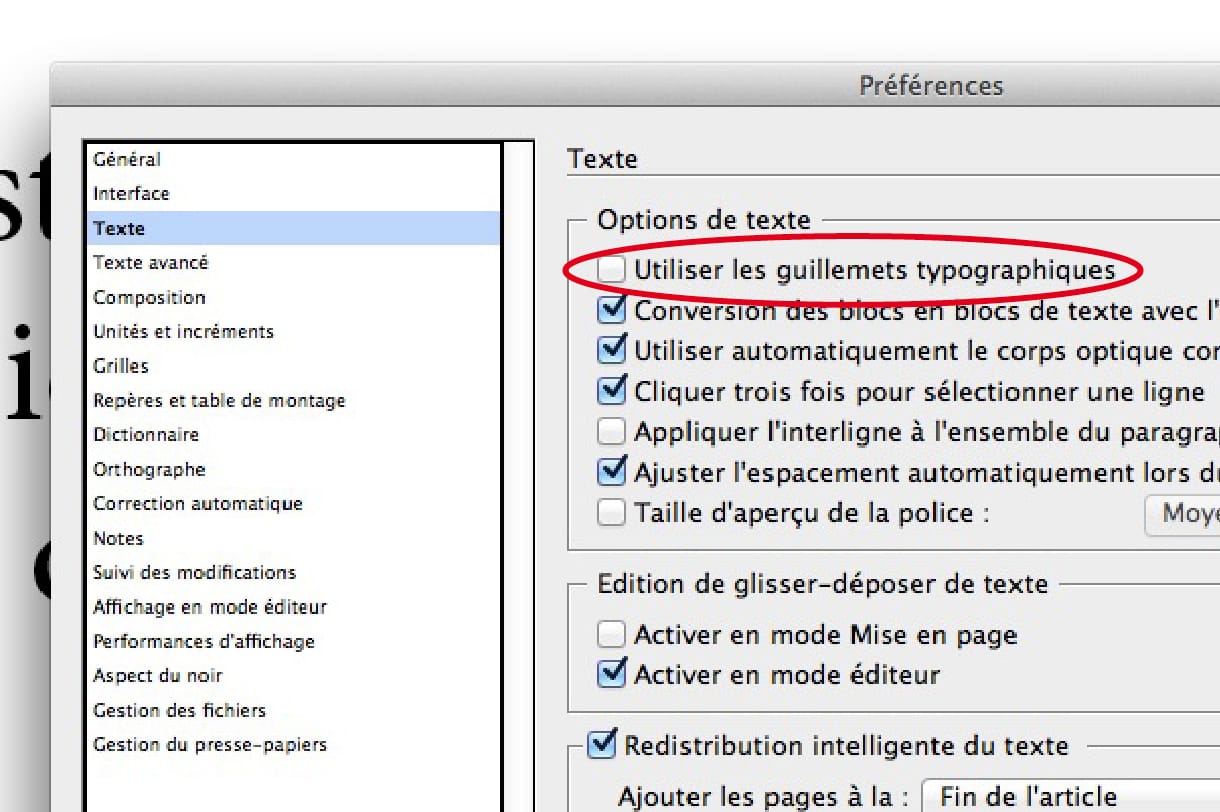
Method # 3: search-replace
Finally, in other cases, such as when you get a text already riddled with typewrighter apostrophes, you can profitably do a search and replace throughout the document. Click Replace All to replace all of a sudden typewrighter apostrophes with typographical ones. You can even do this systematically before sending a document for review for example.
Warning! this trick does not work if you know that in the doc appear mathematical formulas (eg: ∆’=b²-ac), or durations (eg: 2’44”), which commonly use typewrighter apostrophes. You must then treat the search and replace on a case by case basis.
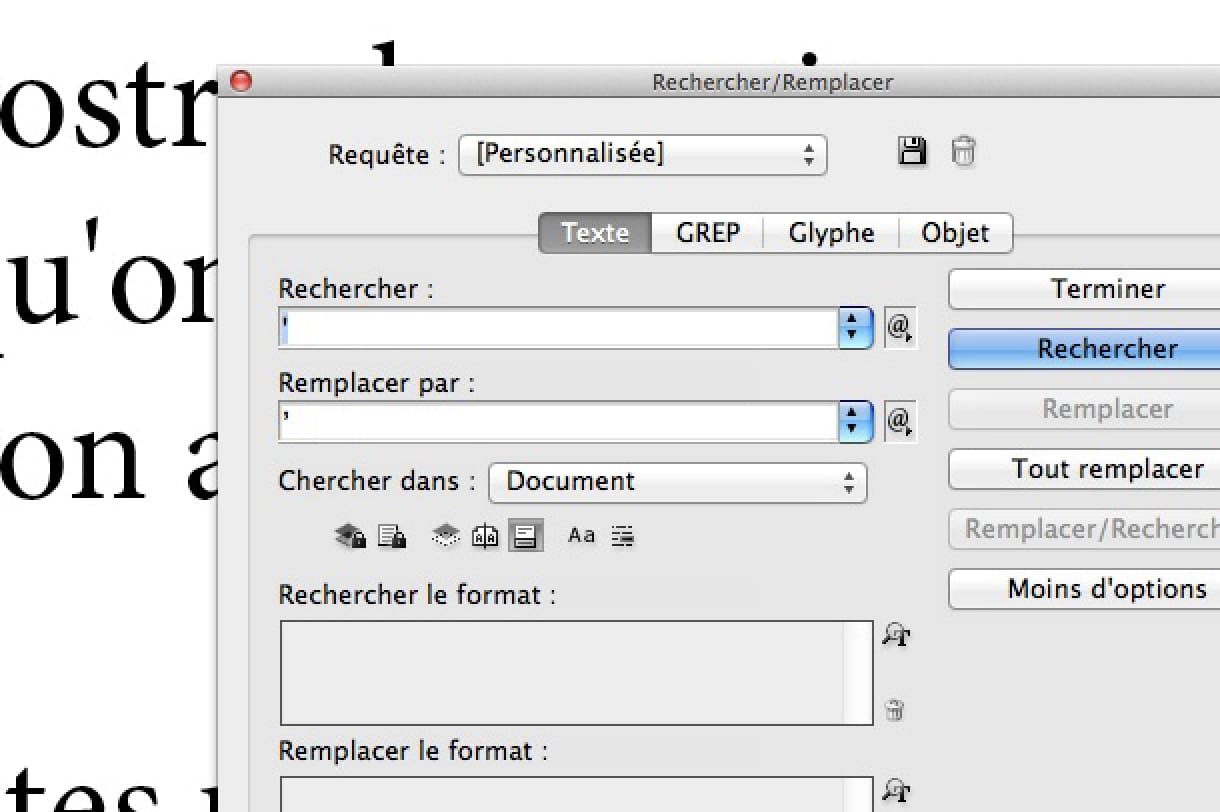
Method 4: the web
The reading on the internet and on all digital media in general, is just an extension of tradition established on paper. Typographic conventions are the same for all and must be respected on the Internet, as far as possible.
In the text on a web page, it is possible and therefore desirable to use typographic apostrophe. Two encodings are commonly used in the english-speaking web, UTF-8 and ISO 8859-1, and which do not support the apostrophe in the same way.
In the Unicode UTF-8 encoding, the typographic apostrophe can be used directly. It is newer and more universal, so it is to be preferred.
In the ISO 8859-1 encoding, also known as Latin-1, typographic apostrophe is not encoded and must be called with the html entity ’. If your site uses this encoding, consider replacing in the text straight apostrophes by real apostrophes.
Conclusion
Typewrighter apostrophe, typographic apostrophe… a matter of detail? up to you! Nevertheless, I hope to have convinced you, if it was necessary, that this character deserves the few moments of attention necessary to format it properly, wainting our IT equipment to evolve and make it easier.
Comments


